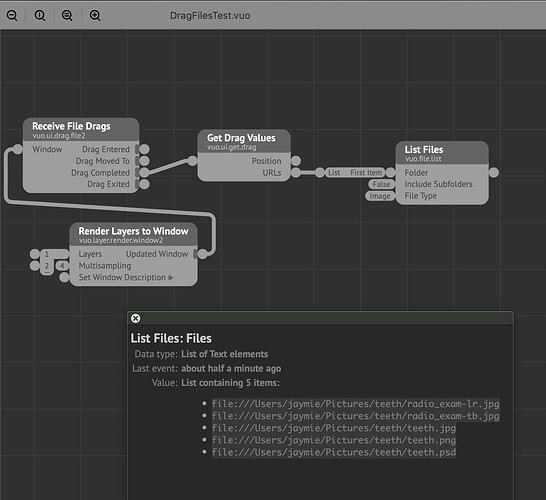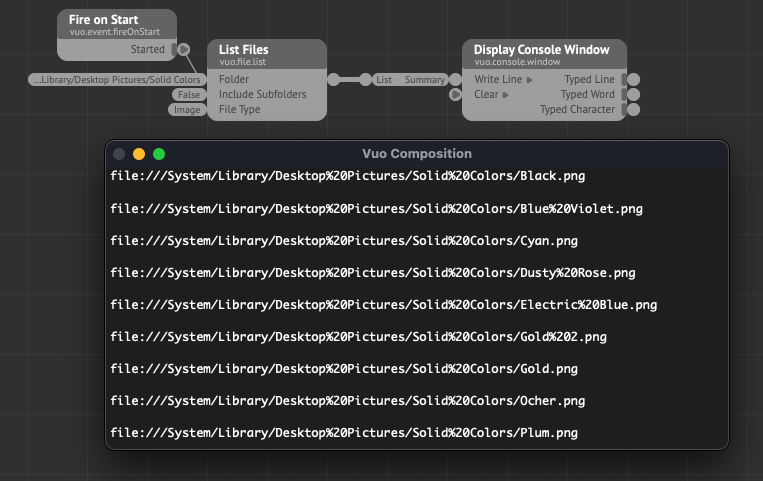Steps causing the bug to occur
When List files > File type = Image the PNG files are not counted.
- Drag folder to window (vuo.ui.drag.file2)
- Get URL (vuo.ui.get.drag)
- List files (vuo.file.list, File Type: Image)
- Count files (vuo.list.count)
- Print count (vou.layer.make.text2)
- Render layers to window (vuo.layer.render.layer2)
If List files > File Type = Any the files are counted.
Have you found a workaround?
Set File type = Any
Other notes
- Vuo version: 2.4.1
- macOS version: macOS 11
- CPU: x86_64
- Have you been able to reproduce the problem? Yes, the problem occurs consistently when I follow the steps above
- How severely does this bug affect you? It’s annoying but I can work around it.