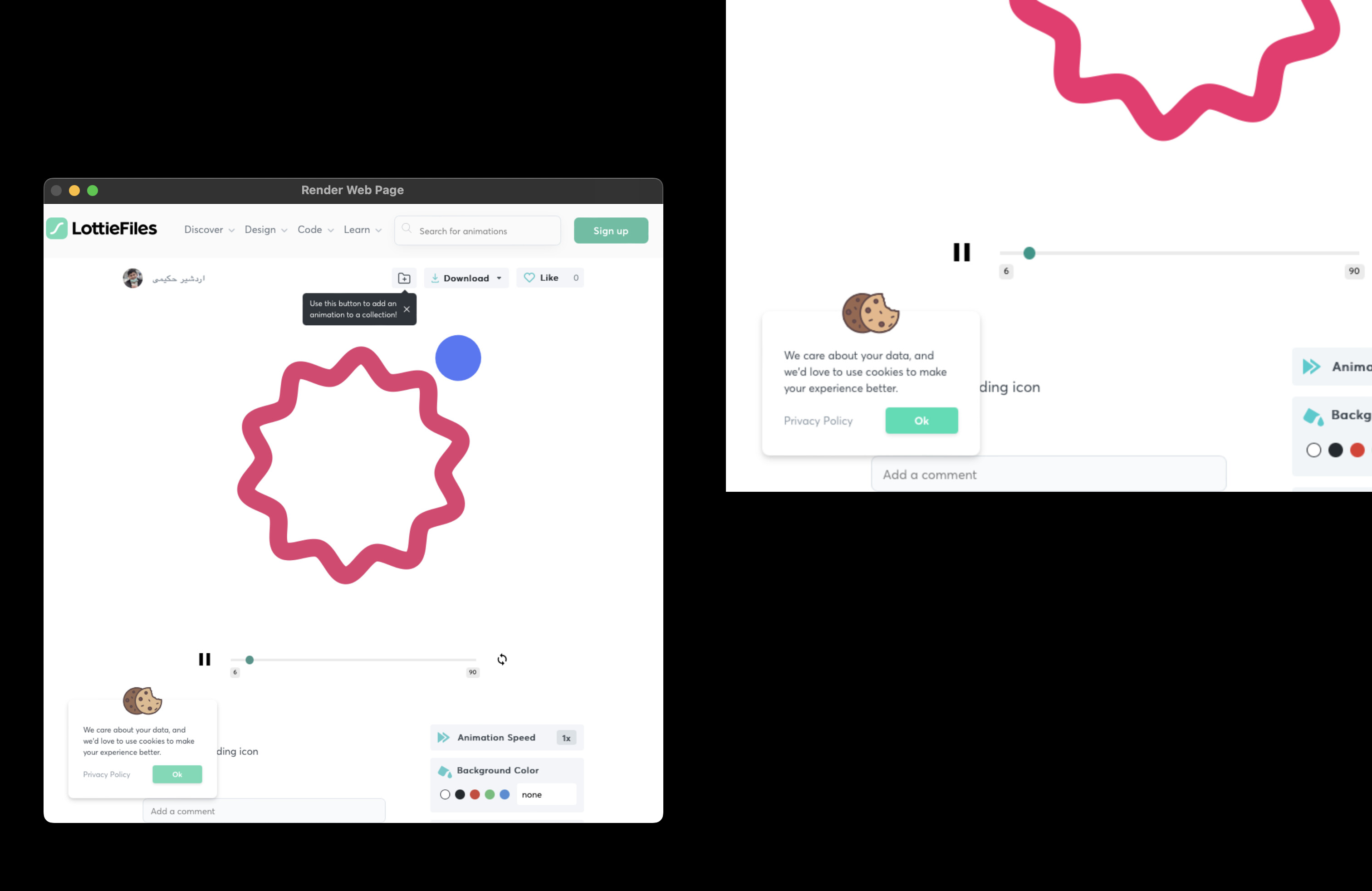Steps causing the bug to occur
Yesterday as I posted a feature request for Lottie files (https://community.vuo.org/t/-/7086), I thought "before having to implement the whole thing natively into Vuo, why not just a web browser engine and the Make Image From Web node ?
Tried with : https://lottiefiles.com/111792-preloader
But then some bugs happened.
a - For the joined composition, it does load the webpage, but then
b - It stays static at first.
c - It’s only when you set the composition in fullscreen that it still stays static, but after you EXIT the fullscreen mode, the page animation is displayed.
d - And an artefact appears, an extra image of the web page beside the composition screen that only disappears when quitting the composition (see screenshot).
e - Then going back fullscreen the animating stops again.
f - Also sometimes, when changing the output image size, it stops also, and you have to redo the go-fullscreen + undo-fullscreen to see the animation again.
Not specifically linked to this Url though. The same happens for example with https://cdn.svgator.com/images/2021/10/solar-system-animation.svg
I’ve been reading this bug report (Fire periodically and OS Monterey on ARM Mac : https://community.vuo.org/t/-/7048) and Jaymie’s answer. But somehow it’s sad we can’t have a robust and speedy way to display all kind of html stuff.
The world is so web based nowadays and there is such a big amount of web related technologies that are being developed faster than any other.
I really wished there was an up to date browser / render engine that would allow all web stuff to be displayed smoothly.
Side question : Even though an hypothetical up to date engine would be used and everything would be displayed, would we always be getting a speed trade of because the node outputs an IMAGE ?
I mean would it be faster if we had a thing like “Render HTML to window” as a port type and Render node set ?
Thanks
Hardware : MacBook Pro M1 Pro 14"
Have you found a workaround?
No
Other notes
- Vuo version: 2.4.0
- macOS version: macOS 12
- CPU: arm64
- Have you been able to reproduce the problem? Yes, the problem occurs consistently when I follow the steps above
- How severely does this bug affect you? It prevents me from completing a specific task with Vuo.
Render Web Page.vuo (2.64 KB)