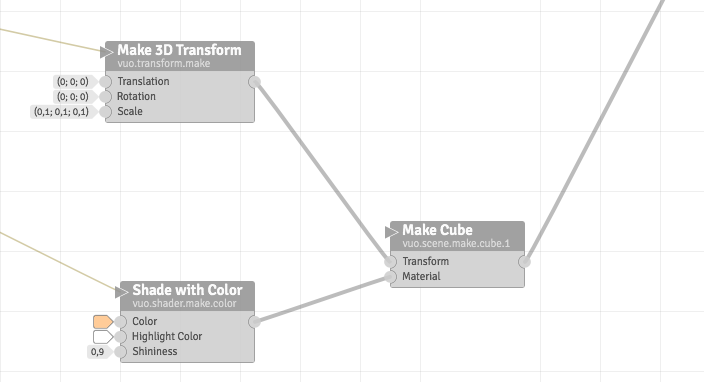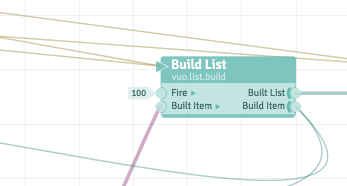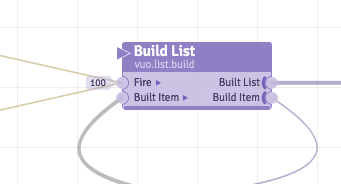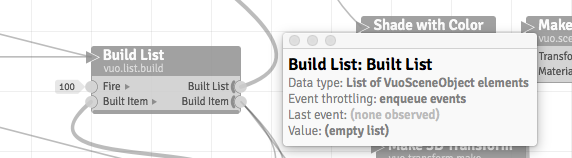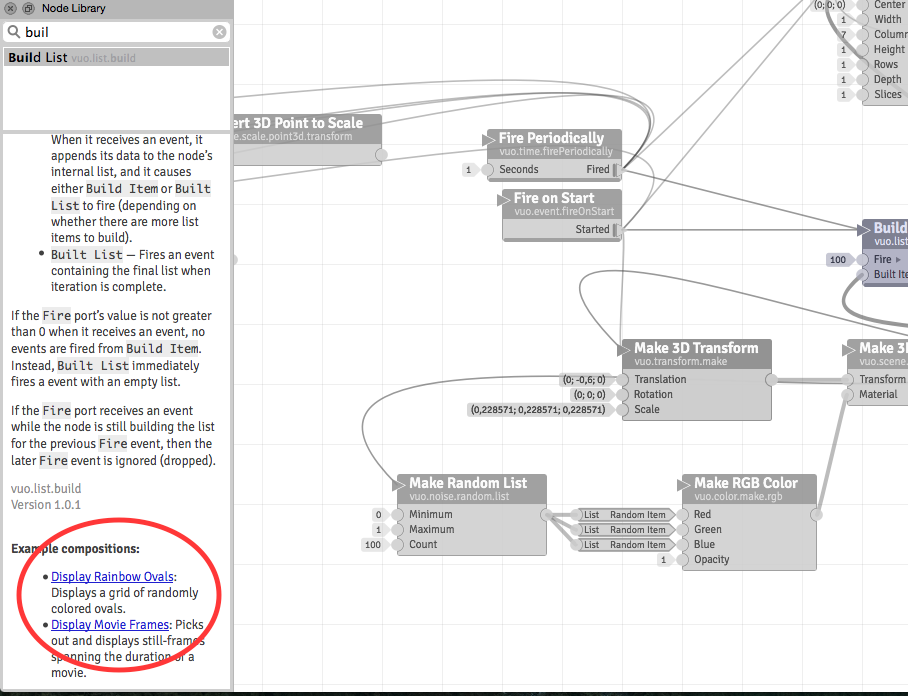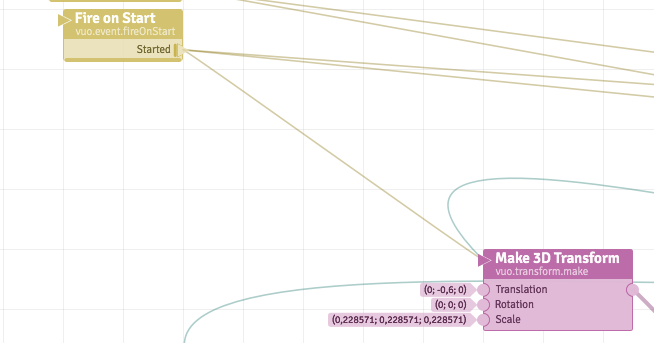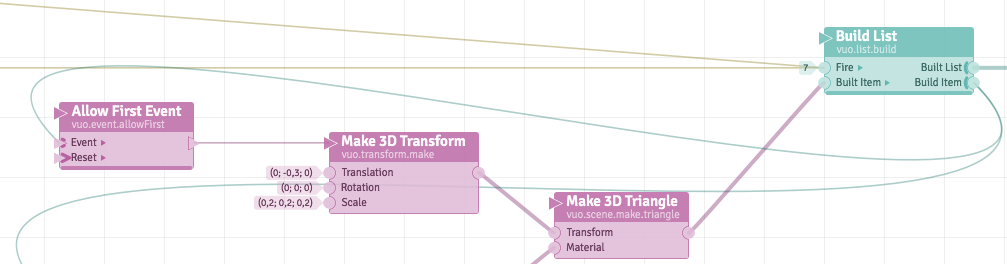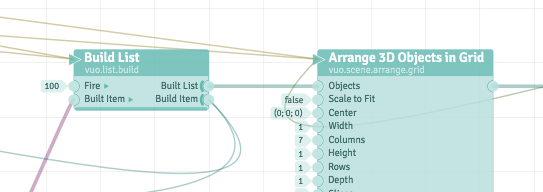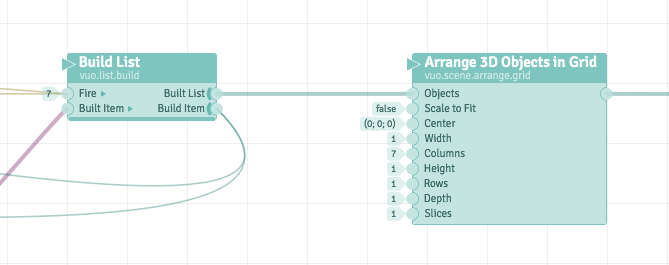There is a typo in the question title (note instead of not). Perhaps update that for better clarity ;)
Concerning the why is this build list node not making a list it is all related to the cables and events.
There are some false connected cables.
There are also some connected cables that doesn’t need to be and that overload the composition.
I have deleted the unconnected nodes from your composition and tinted the nodes to make it easier for me to understand.
A - The Build list upstream cables :
You have connected the “fire on start” and "fire periodically’ cables to the main refresh event port on the build list node (screenshot 1) but it should be on the “fire” port (screenshot 2).
That’s why when you check the outgoing data from the “Build list” node, you’ll see it has no events outgoing (Events screenshot).
When not sure on how a node should be connected, I encourage to search the node in the node library, and below the node information, there are some sample compositions linked that use that node (Node info screenshot), opening it shows a composition with the build list node connected (screenshot 2).
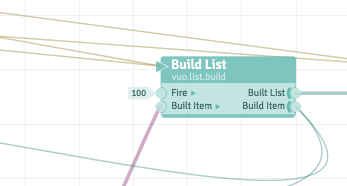
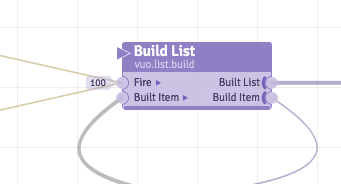
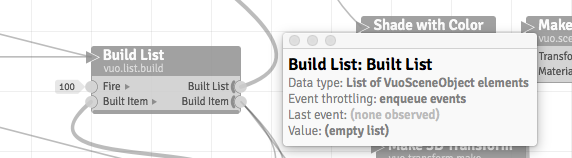
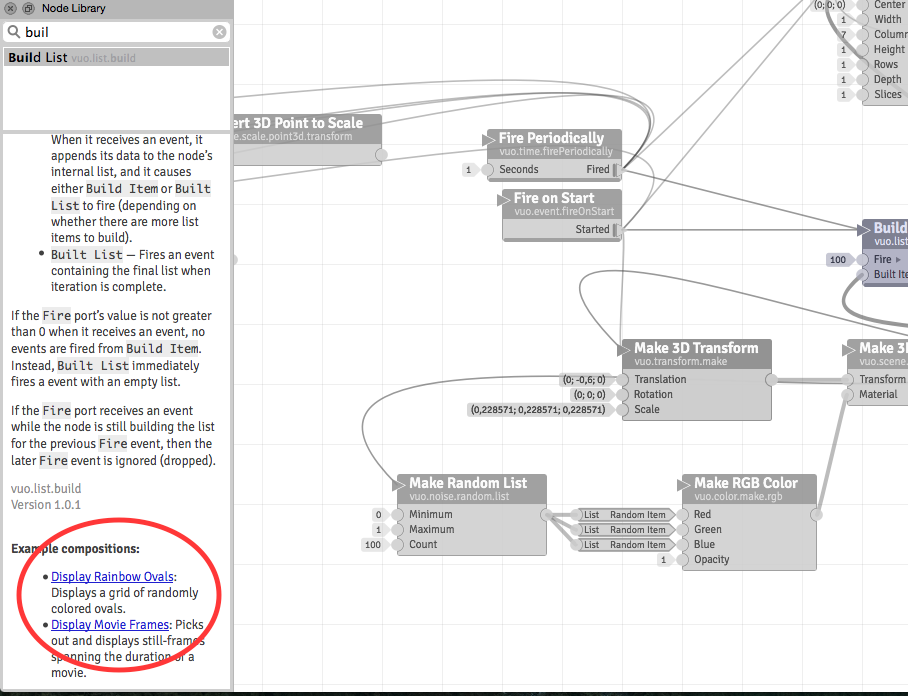
B - External cables to build list nodes :
As asked and discussed really often on the discussion and Q&A sections (it seems a redundant fault people make and which I make too) and for what @jstrecker has created and answered a question here Why is the output process …, external incoming cables will bug the Build list and process list nodes.
For example, you attached the “Make 3D transform” node for the triangles to the “Fire on start” node (Shot 3). This may eventually cause glitches. One option I guess is to
link the outgoing “Build Item” port from "Build list’ to an “Allow first event” node connected to the “Make 3D transform” (Shot 4).
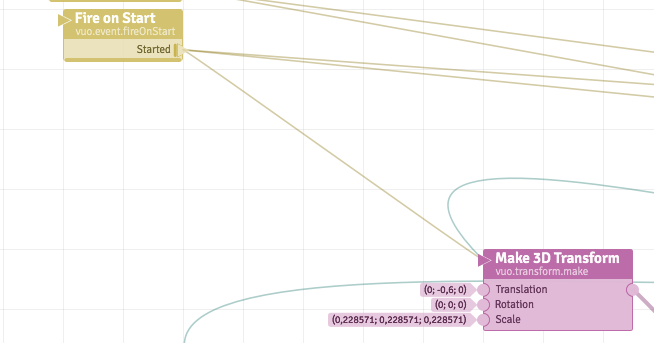
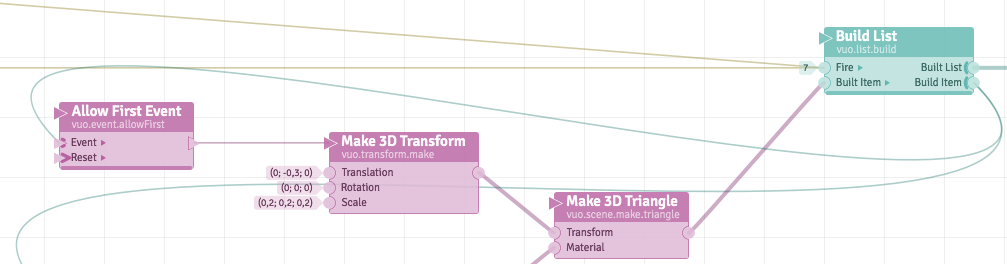
C - Unnecessary Event cables
You have got some unnecessary connected cables going. This could make it harder to focus on the issue and also overloads the composition with some unnecessary heavy stuff.
Keep in mind that A NODE POSITIONED AT THE FIRST POSITION OF A NODE CHAIN needs an event cable (a one event only or repetitive one) to start, BUT THAT DOWNSTREAM NODES USE THE EVENTS FROM THEIR UPSTREAM CONNECTED NODES (in case events are not blocked by walls, see the manual).
This means, for example, that you don’t have to connect the “Arrange 3D objects in List” node to some event cables (Shot 5) as it is already receiving event from its parent nodes. These can be removed (Shot 6). Connecting them to such event port as “Requested frame” is even heavier, as this means these will be refreshed at f.e. 60 fps.
Connecting stuff to “Requested Frame” of course make sense for things you want to change at that framerate, but not for a solid unchanging color like described in the other part of the question about the big cube.
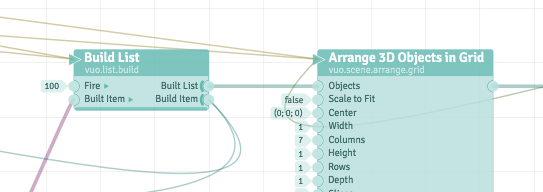
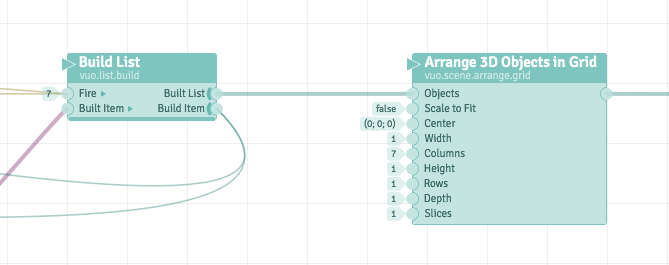
Hope this helps. I have joined a modified version of your composition that works for me. Perhaps give the manual a small read again, I guess these things are all described in it.
Hope I didn’t explain things you already know about ;)
RGTD 1.2.vuo (4.72 KB)